Examples on where to place your watermark
Place your watermark in an inconspicuous place as not to detract from your design, but do place it in a way that it is possible to be seen. Often times simply embedding inside the mesh so that it can be seen when the camera is zoomed close is sufficient. See the examples below.
Furniture Product
You have to be careful to place your watermark in a way so that your product looks normal, but it is possible to barely see it.
In this example I placed it below the chair seat, angled slightly. I painted the watermark with the texture for the wood slats in the chair, an essential texture/material in this product.
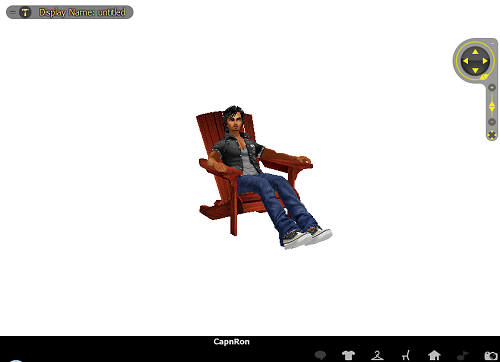
Chair looks like an ordinary chair, watermark does not distract from look of product..
 But at a slight angle looking at it from a low camera angle you can tell something is there.
I angled the watermark slightly to make if just a bit more visible than it would be if flat.
But at a slight angle looking at it from a low camera angle you can tell something is there.
I angled the watermark slightly to make if just a bit more visible than it would be if flat.
 Zoom in close and it is plainly visible, Mesh and Textures by CapnRon.
Zoom in close and it is plainly visible, Mesh and Textures by CapnRon.
In a Room
You have to be careful to place your watermark in a way so that your room looks normal, but it is possible to barely see it.
In this example I placed it behind the wall so that while you are in the room it does not distract from the scene, but when the camera pans behind the wall looking in, you can see it. I painted it with the material/texture for the water, an essential texture for a room featuring a raft ride on a river.
 Riding a raft in on a river in a canyon. Looks good, watermark not taking away from the
scenery.
Riding a raft in on a river in a canyon. Looks good, watermark not taking away from the
scenery.
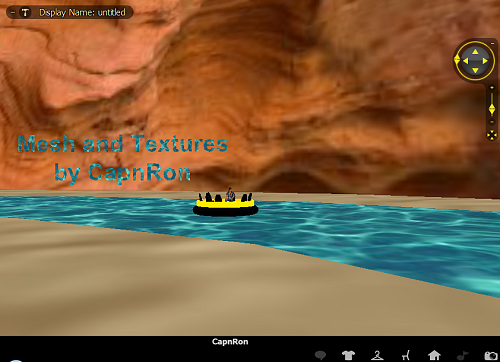 But when the camera pans behind the wall looking in, you can see the watermark.
But when the camera pans behind the wall looking in, you can see the watermark.
Clothing, Hair and Accessories
You may not want a visible watermark in everything because there is simply not much room to hide a watermark on an avatar. And not knowing what someone might do with their avatar, you really cannot place it below the root (under the floor while standing/sitting) because if the avatar is on a node off the floor, you clutter up the scene. If you are thinking about tucking it inside the avatar, keep this in mind; If a different product they put on uses Body Part Override to make a body part invisible or have a different shape, your watermark may become visible in plain sight and take away from the look they desire.
These are cases in which you may want to leave your watermark invisible. You will still have some of the other security features like having your name encoded in the files etc. Not as good, but maybe in the future I can come up with something else that is.
But if you have something unique and you feel that you just need to watermark it, there are a few instances in which you can. If your product is a head, hair or an accessory weighted to the head, you could hide it in the head. If it is clothing weighted to bones in the spine, maybe inside the torso.
In the example below, my product resembling Google Glass is weighted to the head. Inside is a watermark smaller than the head. I used the texture/material for the frame. Using the texture for the CPU would be another good choice too.
 The watermark does not take away from the stylish computer eyewear.
The watermark does not take away from the stylish computer eyewear.
 But a close zoom inside the head reveals the watermark.
But a close zoom inside the head reveals the watermark.
Two things you MUST do to make it
INEXTRICABLE
This is important!
1. Paint it with a material that is absolutely needed for this mesh.
The only way to insure that nobody other than the mesh maker (you) can remove this watermark is to paint it with a material that is absolutely needed for this mesh. For example, if the mesh is a chair then the material for the fabric would be something required. If it is an automobile, the material for the body. If it is a house, the material for the siding, etc. You get the idea.
Make sure you paint it with a color that, if removed or made invisible with an opacity, the mesh would be useless. Use a key material.
2. Make sure that the watermark is part of the mesh you export.
Note: If you are not creating individual mesh components and exporting the entire model as one mesh, you do not need to do the following as iPort will export everything.
If you are making individual mesh components, you must include the watermark in the selection you use create the mesh component. If you do not, it will not be exported.
You should make sure it is part of the most important mesh component that someone else would not want to remove. If someone derives from your product or stole it, you don't want them to simply remove an unimportant mesh and your watermark along with it.
Make sure it is part of a key mesh in your product.
|
|



